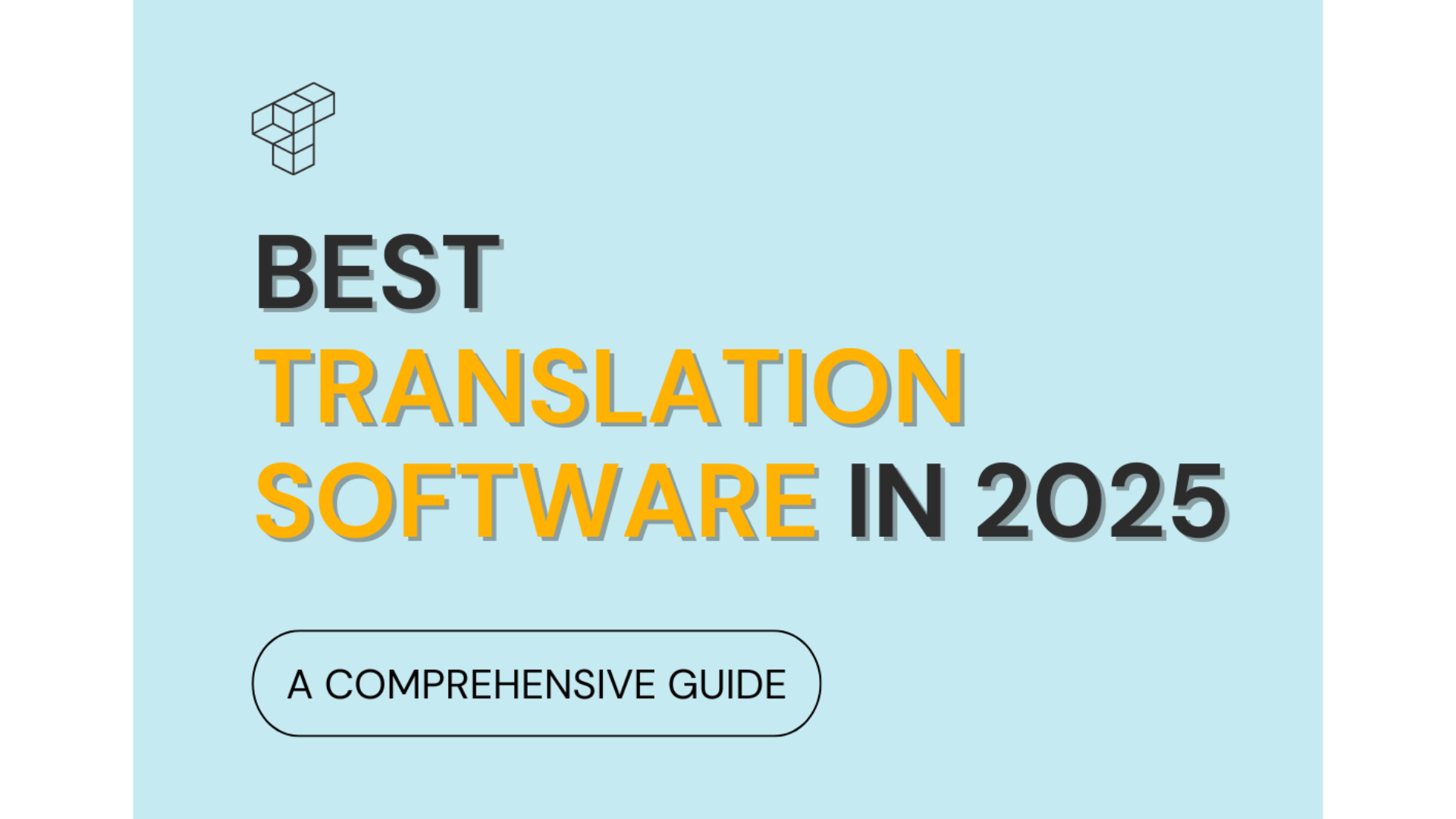
Here’s a breakdown of what translation software in 2025 looks like: the current state, major features, trends, strengths & limits, and what to watch out for. Happy to focus on any specific use‑case (personal, business, localization, etc.) if you want.
What is translation software now
Translation software has matured a lot. It’s not just about converting words from A to B — we’re in a place where AI, neural networks, cloud computing, human + AI workflows, and cross‑modal (voice, image, video) translation are very much mainstream.
Some categories:
- Machine Translation (MT): Fully automatic translation of text (or speech) using neural models. E.g. Google Translate, Microsoft Translator, DeepL, Amazon Translate.
- Computer‑Assisted Translation (CAT) tools: These help human translators work more efficiently (translation memories (TM), glossaries, terminology, consistency checks, post‑editing). Examples: memoQ.
- Translation / Localization Management Systems (TMS): Platforms for bigger or continuous translation/localization workflows — for websites, apps, games. They manage content, versions, translations, sometimes automating final deployment. Examples: Lokalise, Gridly, GlobalLink.
Key Features & Trends (2025)
Below are what’s typical or emerging now:
- Neural Machine Translation (NMT) + Context Sensitivity
Translation quality is much better when the system considers context (sentence, paragraph) rather than isolated phrases. Better handling of idioms, tone, style. - Adaptive / Dynamic MT / Human‑in‑the‑loop
Models that learn from corrections, terminology, brand voice, and user feedback. So over time, for a specific client / domain, the translations improve. - Hybrid Models (AI + Human)
AI does the heavy lifting; humans refine the output for nuance, cultural appropriateness, style. Especially important for legal, marketing, creative content. - Localization & Automation
Automatic or semi-automatic systems to localize websites, apps, games: translate, adapt visuals / UI, handle formatting, workflows integrating content management systems, versioning. - Multimodal translation
Not just text → text, but speech‑to‑speech, speech‑to‑text, image/text recognition (e.g. translate text in images or video), real‑time conversations. - Offline / Edge / Privacy
Because of concerns about sending everything to the cloud, many tools or models support offline operation, or at least edge computing, to preserve privacy. Also, encryption, security, data protection are strong selling points. - Specialization
Domain‑specific translation (legal, medical, technical, marketing, gaming) with term‑bases, style guides, glossaries, brand voice, etc. The more specific the domain, the more value human expertise + adaptation. - Better Integration / Workflow Tools
Integration with other software (CMS, code repos, design tools like Figma), APIs, collaboration tools, version control. Also tools for consistency, QA (quality assurance), metrics, feedback loops. - Expansion of Language Coverage
More “low‑resource” and regional languages are getting better support. There’s also work on preserving cultural nuance, idioms, accent, voice, etc.
Strengths & What’s Improved
So compared to earlier years, these are the improvements:
- Translations are more fluent, natural, less “word‑by‑word translation” because of better context understanding.
- Faster turn‑around: instant translation, real‑time conversation, speech, images.
- More tools for non‑professionals: mobile apps, integrated camera translation, etc.
- Better tools for localization, so companies can scale with less manual overhead.
- More privacy, offline options.
Limitations & Challenges
Even so, there are still trade‑offs and places where translation software struggles.
- Nuance, tone, idiom, cultural context: creative writing, poetry, humor still tough.
- Domain knowledge: technical, legal, medical require human review.
- Low‑resource languages: less data => lower quality.
- Formatting / layout / design issues when translating complex docs or media.
- Consistency for large, ongoing projects: glossaries, memories need good management.
- Errors from automated translation can propagate if not properly reviewed / post‑edited.
- Cost & Infrastructure: while many tools are accessible, high‑quality, secure, real‑time tools / models can be expensive.
Examples of Leading Tools & Platforms
Here are some real tools / platforms in usage in 2025:
- Google Translate — supports many languages, continues to improve with neural models.
- DeepL — known for high quality especially in certain language pairs, good for more formal or nuanced translation.
- Amazon Translate — cloud‑based, API‑first, good for businesses needing scalable translation services.
- memoQ — CAT tool combining translation memory, terminology, human workflow.
- Lokalise — for localization: helps teams manage multilingual content for apps / websites with integrations and automation.
- Gridly — combining TMS & CAT, especially for games / software content.
- Others like Reverso, Papago, etc., especially for mobile / casual use.
What to Expect / Watch for Going Forward
- Even more real‑time / speech‑to‑speech translation with maintaining voice, accent, tone.
- Tools that do automatic localization including cultural adaptation, visuals, layout, regulatory adjustments.
- More powerful offline / on‑device models for privacy and speed.
- Better support for low‑resource languages and improved datasets.
- More AI‑assisted post‑editing: human + AI workflows smoothing out the rough edges.
- Potential regulation or standards about how translation tools handle data privacy, bias, quality.
If you like, I can compare a few translation tools suited for your language (Vietnamese or others) and budget, so you can see which one fits what you need best. Do you want that?

