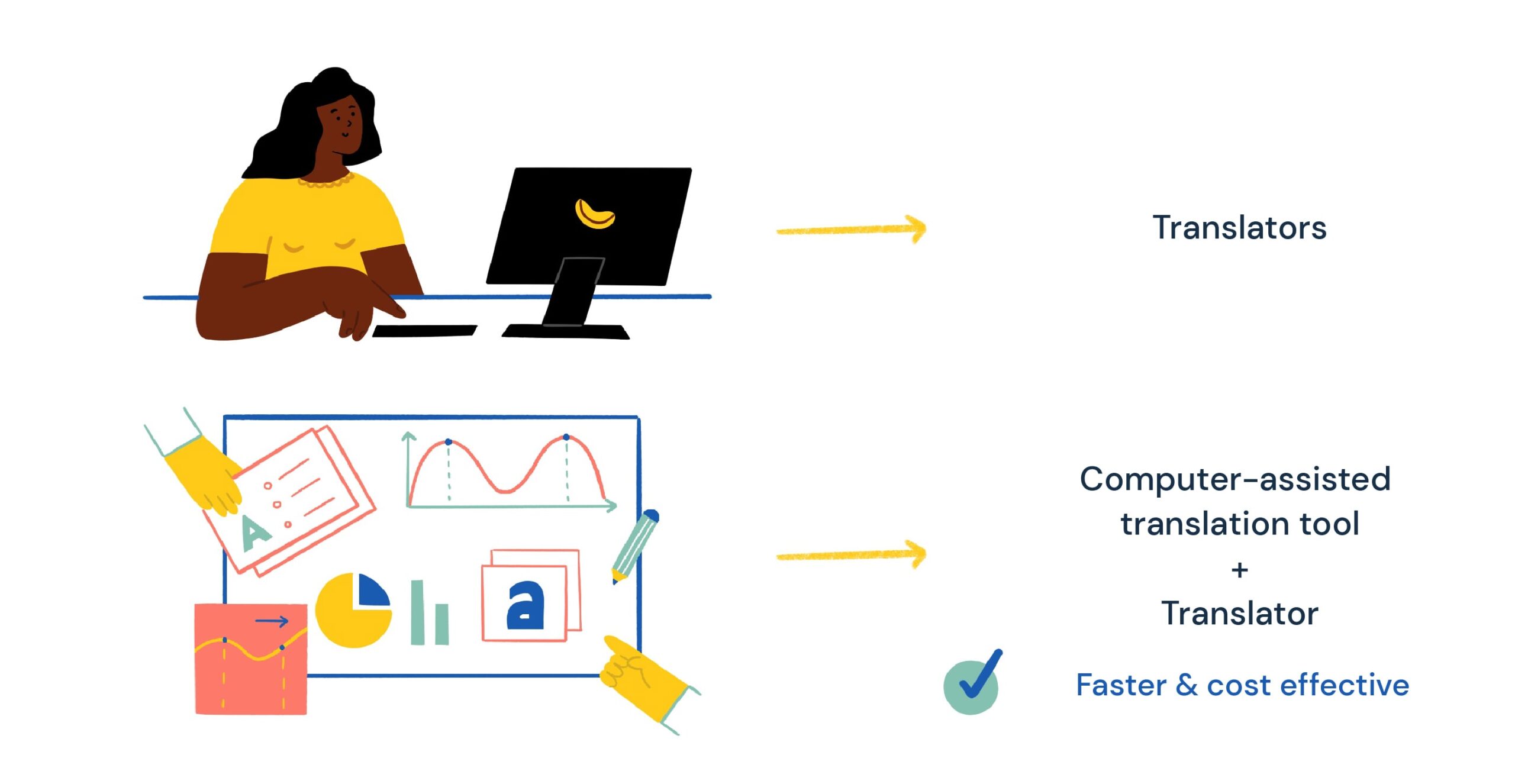Choosing the right translation software depends on your specific needs, budget, and workflow . Here’s a clear, step-by-step guide to help you make the best choice:
✅ 1. Identify Your Use Case
Before looking at features, define what you’ll use the software for:
Use Case Best Type of Tool Simple everyday translation Free tools (Google Translate, DeepL) Professional document translation CAT tools (memoQ, SDL Trados) Website or app localization Localization platforms (Crowdin, Lokalise) Multilingual customer support AI/chat-integrated tools (Zendesk + translation API) Real-time speech translation Voice tools (Google Translate app, iTranslate Voice)
✅ 2. Key Features to Look For
Feature Why It Matters Supported Languages Ensure it covers all the languages you need. Machine vs. Human Integration Some tools allow collaboration with human translators. Glossary & Terminology Management Maintains consistent vocabulary (important for business use). Translation Memory (TM) Saves and reuses past translations to speed up work. Collaboration & Workflow Tools For teams/localization projects (assign tasks, review, approve). File Format Support DOCX, PDF, HTML, XML, etc. — critical for business documents. Security & Privacy Especially important for sensitive data. AI Quality / Neural MT Tools like DeepL offer better context and tone understanding.
✅ 3. Top Translation Software by Category
Category Recommended Tools Everyday Use / Free Tools Google Translate, DeepL (free tier), Microsoft Translator Professional CAT Tools SDL Trados Studio, memoQ, Wordfast, Smartcat Localization Platforms Lokalise, Phrase (formerly PhraseApp), Crowdin AI-Powered Translators DeepL Pro, Amazon Translate, Google Cloud Translation API Speech/Voice Translation iTranslate Voice, Google Translate App, Microsoft Translator App
✅ 4. Budget Considerations
Free Tools : Good for casual/personal use; accuracy may vary.Freemium : DeepL, Smartcat, Crowdin – basic features free; pay for advanced.Paid (Subscription or License) : SDL Trados, memoQ – best for professional translators.API Pricing : If you’re integrating translation into a platform, consider API costs (e.g., Google Cloud Translate, DeepL API).
✅ 5. Evaluate Accuracy & Context
Run test translations through different platforms.
Look at how well idioms, tone, and formatting are preserved.
DeepL and Amazon Translate often outperform Google Translate in tone/context.
✅ 6. Try Before You Buy
Most paid tools offer free trials or demos — take advantage of them.
Translate real samples from your work to test efficiency.
✅ 7. Check Reviews & Community Support
Look at user forums, Reddit, Trustpilot, or G2.
Tools with active communities are easier to learn and troubleshoot.
Summary Table
You Need… Best Options Best AI translation accuracy DeepL Pro, Google Cloud Translate Translation for business documents SDL Trados, memoQ, Wordfast Team localization (apps, games, websites) Crowdin, Lokalise, Phrase Affordable CAT tool Smartcat, Wordfast Anywhere Free, fast, decent quality DeepL (free), Google Translate
Would you like me to help you choose based on your exact use case or industry (e.g., legal, medical, software, etc.)? I can give tailored suggestions.